Description
For the first time ever Tab S10 Series is pre-equipped with Galaxy AI —putting a massive, AI-powered studio canvas in your hands.




-
 AI-enhanced Note-taking
AI-enhanced Note-taking -
 Sketch to Image
Sketch to Image -
 Galaxy AI Key
Galaxy AI Key -
 Anti-reflection technology
Anti-reflection technology


** Samsung Account login and a network connection may be required to use certain Samsung AI features. Users may need to update Android and Google app to the latest version.
*** Samsung does not make any promises, assurances or guarantees as to the accuracy, completeness or reliability of the output provided by AI features.
**** G alaxy AI features will be provided for free until the end of 2025 on supported Samsung Galaxy devices. Different terms may apply for AI features provided by third parties. Availability may vary depending on the region/country, OS/One UI version, device model, and phone carrier.
***** Galaxy AI service may be limited for minors in certain regions with age restrictions over AI usage.
****** Certain languages may require language pack download to use Interpreter. Service availability may vary by language.
******* Summary feature for Note Assist is activated when a certain number of characters is met and is under the character limit. Audio files must be under 3 hours in duration to be processed.
******** Editing with Sketch to Image may result in a resized photo up to 12MP. A visible watermark is overlaid on the image output upon saving in order to indicate that the image is generated by AI.
** Sequences shortened and simulated.

-
Translate whole PDFsNeed to read a PDF in a language you don’t know? Now you can. Get instant translations in an easy-to-read overlay.

-
Translate whole PDFsStep 1: Tap the Galaxy AI iconUse your S Pen or finger to tap the Galaxy AI icon to open the menu.

-
Translate whole PDFsStep 2: Tap TranslateThen, tap the Translate option.

-
Translate whole PDFsStep 3: ReadAI will assist your very own easy-to-read overlay translation.

** Solve Math feature runs on-device and does not require an internet connection, but requires Samsung Account login. Incorrect handwriting recognition may lead to inaccurate calculations. Available only on S Pen-supported devices.
*** Solve Math feature not available at launch. Expected to be supported after the App update.


** Sketch to Image feature requires a network connection and Samsung Account login. Editing with Sketch to Image may result in a resized photo up to 12MP. A visible watermark is overlaid on the image output upon saving in order to indicate that the image is generated by AI. Sequences shortened and simulated. The accuracy and reliability of the generated output is not guaranteed.
*** The inbox S Pen for the Galaxy Tab S10 Series is water and dust-resistant S Pen with an IP68 rating. Based on lab test conditions for submersion in up to 1.5 meters of freshwater for up to 30 minutes. Not advised for beach or pool use. Water and dust resistance of the S Pen is not permanent and may diminish over time because of normal wear and tear.
**** Dust resistance rating is tested under lab conditions by a third party: 2kg of talc powder (max. diameter of 0.05mm) per cubic meter was blown into a test chamber housing the device (air pressure within device kept below surrounding air) for 2 hours. Rated IP6X. Dust-resistance may vary by actual usage conditions.
***** Remove any excess water from the S Pen with a dry cloth or towel before using or attaching it to tablet.
** Features and keyboard layout may vary by country, language and device model. Backlit feature available only on Galaxy Tab S10 Ultra Book Cover Keyboard by pressing Fn + F12.
*** App shortcuts can be assigned for select apps only.
**** Pressing Alt + Galaxy AI Key provides the option to switch the AI assistant to Bixby or Gemini.
***** A network connection is required to use Bixby or Gemini. To launch Gemini using the Galaxy AI Key, Google Assistant needs to be updated to Gemini.

-
The power of Galaxy AI across devicesYour Galaxy AI arsenal only grows the more Galaxy AI products you own. Plus, all the Galaxy AI features you love on other Galaxy devices are also here on Tab S10 Series.

-
The power of Galaxy AI across devicesThe power of Galaxy AI across devicesYour Galaxy AI arsenal only grows the more Galaxy AI products you own. Plus, all the Galaxy AI features you love on other Galaxy devices are also here on Tab S10 Series.

** Measured diagonally, Galaxy Tab S10 Ultra’s screen size is 14.6″ in the full rectangle and 14.5″ accounting for the rounded corners. Galaxy Tab S10+’s screen size is 12.4″ in the full rectangle and 12.4″ accounting for the rounded corners. Actual viewable area is less due to the rounded corners and the camera hole.
*** The Dynamic AMOLED 2X display on Galaxy Tab S10 Series. Galaxy Tab S10 Ultra has a peak brightness of 930 nits and Galaxy Tab S10+ has a peak brightness of 650 nits. The displays are adaptive, adjusting brightness level automatically based on the environment. In an area of 5,000 lux or higher, High Brightness Mode and Vision Booster will be activated.

** Screen image simulated for illustrative purposes.
*** Display features an anti-reflection coating. Previous series models did not feature an anti-reflection coating.
** The enhanced performance figures are based on a comparison of Galaxy Tab S10 Ultra to Tab S9 Ultra. When comparing Tab S10+ to Tab S9+, the CPU performance is 16% improved, GPU is 27% improved, and NPU is 13% improved.


** Dust resistance rating is tested under lab conditions by a third party: 2kg of talc powder (max. diameter of 0.05mm) per cubic meter was blown into a test chamber housing the device (air pressure within device kept below surrounding air) for 2 hours. Rated IP6X. Dust-resistance may vary by actual usage conditions.

** Armor Aluminum frame is applied to the frame and rear of the device excluding Cam Deco, Pen Deco, side keys and the SIM tray.


** Fast Charging speed may vary depending on charging conditions and other factors.
*** Using the original Samsung data cable is recommended.

** Galaxy Tab S10 Ultra features 13MP and 8MP Ultra Wide rear camera and 12MP and 12MP Ultra Wide front camera. Compared to Tab S10+ features 13MP and 8MP Ultra Wide rear camera and 12MP Ultra Wide front camera.
** Image simulated for illustrative purposes. Actual UI may be different.














 A valid RSA ID document
A valid RSA ID document






