Description
Features

Ultimate sound immersion with side-firing speakers
* Images are simulated and for illustration purposes only. * TV sold separately.
Wireless Dolby Atmos
Wireless Dolby Atmos with Samsung TVs
Object-based audio format Dolby Atmos is incorporated wirelessly into Samsung Soundbar. Experience the ultimate 3D sound, as each distinct beat and pulse flows above and around you.

A close-up on a Soundbar sitting underneath a TV, along with the logos for Dolby Atmos and DTS:X. A Wi-Fi signal icon pops up near the Soundbar. The scene zooms out to reveal an entire living room. Sound waves emanate from the Soundbar, reflecting off the ceiling and traveling to the back of the room.

* Wireless Dolby Atmos requires Wi-Fi, and works with 2022 ~ 2024 Samsung TVs.* Dolby Atmos and DTS:X source content required.
True 5.1.2ch Sound
Next-level sound pouring from all around
With physical side and top speakers, you get true 5.1.2ch sound that provides direct overhead audio for a powerful acoustic experience.

In a living room, a couple sits on a sofa and watches TV. The TV is installed onto the wall, with a Soundbar and subwoofer underneath. Sound waves emanate from the Soundbar in various angles, traveling in multiple directions to fill the room. Then round sound waves emanate from both the Soundbar and subwoofer.
Q-Symphony
TV and Soundbar orchestrated in harmony
Q-Symphony technology enables both the TV speakers and Soundbar to play together for the ultimate sound synergy, with AI-optimized audio flowing through all channels.

A TV screen depicts a lively concert scene. Directly underneath is a Soundbar. When Q-Symphony is Off, the Soundbar plays audio by itself, giving off small sound waves. When Q-Symphony is On, the TV and Soundbar play audio together at the same time, with both giving off large sound waves in sync.

* Q-Symphony is compatible with select Samsung TVs.* Requires HDMI, Optical or Wi-Fi connection to TV.
SpaceFit Sound Pro
Sound calibrated for your space to perfection
SpaceFit Sound Pro dials up SpaceFit Sound to new heights. Now it’s the Soundbar device itself that analyzes the room and tailors the sound to the space, and even fuses the heightened clarity and immersion with a dose of optimized bass.

A living room with modern decor transforms into a sketch style, with the objects fading into mere outlines. The Soundbar gives off a single pulse that travels across the entire room and analyzes the space. Then the Soundbar and subwoofer emanate sound waves, indicating that audio is being played.
Sound Quality

Adaptive Sound
Sound optimized for each scene
Adaptive Sound automatically optimizes the sound for specific audio content, delivering clear voices and detailed sounds according to the content and volume.
A TV cycles through different scenes, including a chat between two women, sports, news and a cinematic shot of a fisherman in a stormy sea. With each scene, a Soundbar plays a different level of volume, indicated by a fluctuating audio bar.
Active Voice Amplifier (AVA)
Catch every word without distractions
Hear dialogue clearly, even in distracting environments. Active Voice Amplifier plays up voices and adapts them to changing noise levels, so you don’t miss a word.
A woman is watching TV, which has a Soundbar installed directly underneath. The Soundbar has an audio bar indicating the level of volume. A robot vacuum cleaner rolls into the room, giving off distracting noise indicated by lighting bolts. In response, the Soundbar plays at a louder volume, with the audio bar giving off greater activity.
Samsung Audio Lab
Engineered by sound innovation experts
Tested and tuned at our California Audio Lab, world-class audio engineers apply advanced acoustic technologies for balanced, room-filling sound.

Convenience

HDMI eARC
Sound quality delivered seamlessly
Supported HDMI eARC technology seamlessly delivers sound. Connect game consoles and UBD players to the Soundbar through your TV, and enjoy 3D surround sound formats like Dolby Atmos the way they were meant to be.
* Requires compatible TVs, source devices and specialized content.

Voice Assistant & Streaming Features
Stream the music you love and control it with your voice
Control your Soundbar with your voice by using a Google Assistant-enabled device with Chromecast built-in.You can also use Chromecast built-in for streaming audio content, including the songs you love. Or you can connect to AirPlay to stream audio – just tap the AirPlay icon on your Apple device. With Apple AirPlay, you can enjoy your favorite music or podcasts from your iPhone or iPad.
* Google, Chromecast built-in, and Google Home are trademarks of Google LLC.* Apple, AirPlay, iPad, and iPhone are trademarks of Apple Inc., registered in the U.S. and other countries and regions.* This Samsung Soundbar supports AirPlay and requires iOS 11.4 or later.* Feature availability may vary by region/service provider/language.* To connect a Soundbar to a mobile device via a wireless network (Wi-Fi), the SmartThings app is required.

AirPlay
Stream the music you love
With Apple AirPlay, you can enjoy your favorite music or podcasts from your iPhone or iPad. Just tap the AirPlay icon on your Apple device to connect to your Soundbar.
* Apple, AirPlay, iPad, and iPhone are trademarks of Apple Inc., registered in the U.S. and other countries and regions.* This Samsung Soundbar supports AirPlay and requires iOS 11.4 or later.* Feature availability may vary by region/service provider/language.* To connect a Soundbar to a mobile device via a wireless network (Wi-Fi), the SmartThings app is required.

Tap Sound
Just tap to connect
Mirror your mobile audio to your Soundbar. With a simple tap, your music switches seamlessly to play in incredible soundbar quality.
A hand holds a phone playing music and taps it lightly against a Soundbar. Instantly, the Soundbar gives off a series of round sound waves, indicating that it’s playing the same music as the phone.

* Tap Sound works with Samsung mobile devices running on Android 8.1 and above with the SmartThings app installed.
Game Mode Pro
Be a part of the game with dynamic sound
Immerse yourself in the game with powerful 3D sound. Soundbar automatically optimizes your sound for gaming when it detects a console connected to the Samsung TV, and it even optimizes specifically for the genre in Samsung TV’s Gaming Hub.


* Sound optimization in Samsung Gaming Hub may vary by region and TV model.* Game console sold separately.* Compatible devices may vary.
SmartThings App
Compatible with the SmartThings app
Connect your sound devices to the SmartThings app via Wi-Fi, and easily control the sound settings and group play function from your mobile device. SmartThings also lets you access the voice assistant and music streaming features, seamlessly transforming your sound devices into music players that can be operated hands-free.


* Requires a mobile device running on Android 9.0 or above or iOS 15.0 or above (subject to change on software update) with the SmartThings app installed. * Group Play can support up to five devices and must be connected to 5Ghz on the same Wi-Fi network.* Available functions may vary by region, service provider, network environment or mobile device, and are subject to change without notice.
Synergy with TV

One Remote Control
One remote for total control
Your Samsung TV remote isn’t just for the TV. Use it to control key Soundbar functions like power, volume and sound effects.
* Available on Bluetooth compatible Samsung TVs.
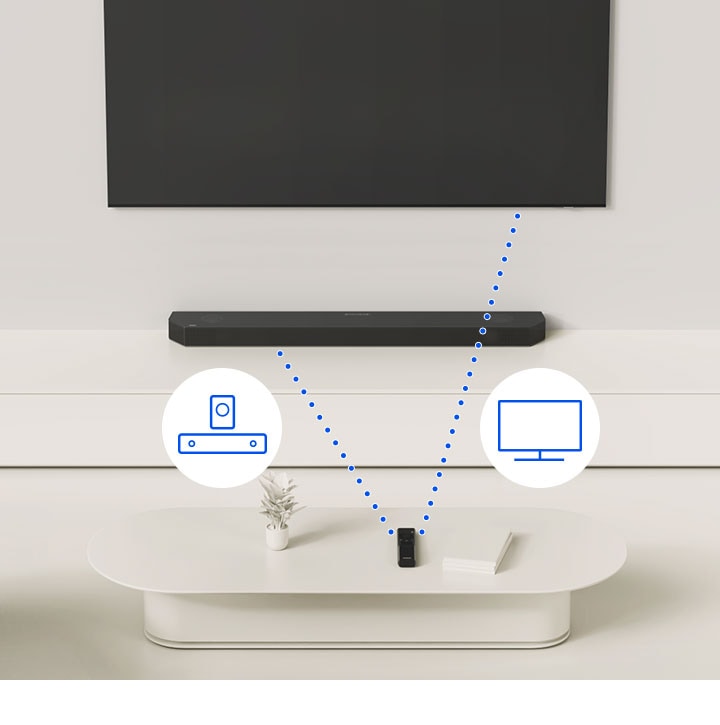
Wireless TV Connection
Connect your Soundbar to TV wirelessly
Connect your Soundbar to your Samsung TV with Wi-Fi or Bluetooth in just a few steps. Audio and video sync perfectly for completely immersive viewing.
* Available on Bluetooth or Wi-Fi compatible Samsung TVs.

Better Together

Wireless Surround Sound Compatible
Expand your surround sound and get more features
The Wireless Rear Speaker Kit* lets you expand your soundbar to a surround sound system for an enhanced cinematic experience. Plus, you can enjoy more sound modes with rear speakers, like Private Rear Sound and Sound Grouping.
* Samsung Wireless Rear Speaker Kit sold separately. (SWA-9500S)* Samsung Wireless Rear Speaker Kit requires power cords to connect to right and left rear speakers.


* Images are simulated and for illustration purposes only. Appearance and specifications are subject to change without notice.










 A valid RSA ID document
A valid RSA ID document


























